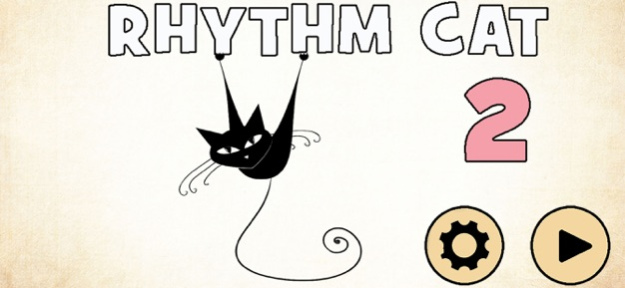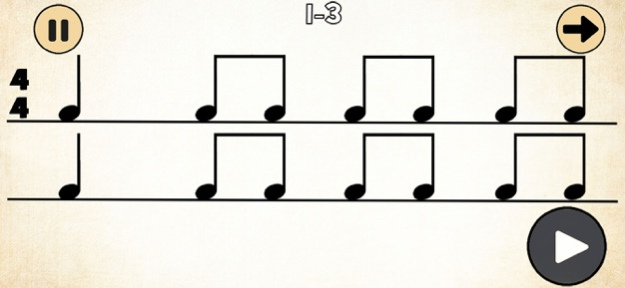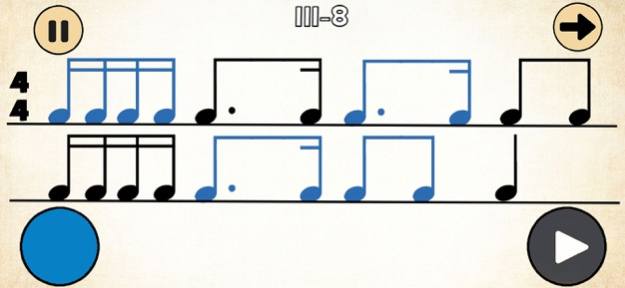Rhythm Cat 2 1.5
Continue to app
Paid Version
Publisher Description
Learn how to read music rhythms with Rhythm Cat 2 - a fun app that follows on from where the popular first one left off - with more rhythms and new music to play along to.
As well as being entertaining, Rhythm Cat 2 will teach you how to read and recognize the most commonly used rhythms found in traditional music notation.
A helpful tool for improving reading skills that can be applied to all instruments.
The app features:
- 60 levels that get progressively more challenging.
- 30 songs that mix originals and classics from Bach to Chopin - matched for each level of difficulty.
- Simple, easy to use interface, presented in a game like format.
This app has been developed in collaboration with professional musicians and educators.
Although no prior knowledge of music is required, if you are a beginner you may wish to review
Rhythm Cat Lite or Rhythm Cat Pro first to familiarize yourself with some of the more basic rhythms.
If you have any questions or feedback please go to melodycats.com to get in touch.
We hope you enjoy playing.
Jul 6, 2022
Version 1.5
- Optimized for newer iOS
- Design updates
About Rhythm Cat 2
Rhythm Cat 2 is a paid app for iOS published in the Action list of apps, part of Games & Entertainment.
The company that develops Rhythm Cat 2 is James Uhart. The latest version released by its developer is 1.5.
To install Rhythm Cat 2 on your iOS device, just click the green Continue To App button above to start the installation process. The app is listed on our website since 2022-07-06 and was downloaded 0 times. We have already checked if the download link is safe, however for your own protection we recommend that you scan the downloaded app with your antivirus. Your antivirus may detect the Rhythm Cat 2 as malware if the download link is broken.
How to install Rhythm Cat 2 on your iOS device:
- Click on the Continue To App button on our website. This will redirect you to the App Store.
- Once the Rhythm Cat 2 is shown in the iTunes listing of your iOS device, you can start its download and installation. Tap on the GET button to the right of the app to start downloading it.
- If you are not logged-in the iOS appstore app, you'll be prompted for your your Apple ID and/or password.
- After Rhythm Cat 2 is downloaded, you'll see an INSTALL button to the right. Tap on it to start the actual installation of the iOS app.
- Once installation is finished you can tap on the OPEN button to start it. Its icon will also be added to your device home screen.